API Reference
The Enjin API provides a robust GraphQL interface for interacting with the Enjin Platform. This guide will demonstrate how to explore available queries and mutations using the GraphiQL Playground.
Exploring the GraphiQL Playground
The GraphiQL Playground is an interactive environment where developers can explore the full range of API functionalities and build queries/mutations. Here’s how you can navigate and utilize this tool effectively.
Accessing the GraphiQL Playground
You can access the GraphiQL Playground for both Testnet and Mainnet environments:
- Testnet: Core Operations
- Mainnet: Core Operations
Navigating the Documentation Explorer
Step 1: Open the Documentation Explorer
- Start by opening the GraphiQL Playground and click the
Show Documentation Explorerbutton located at the top left. This will display a panel listing all available queries, mutations, and types.
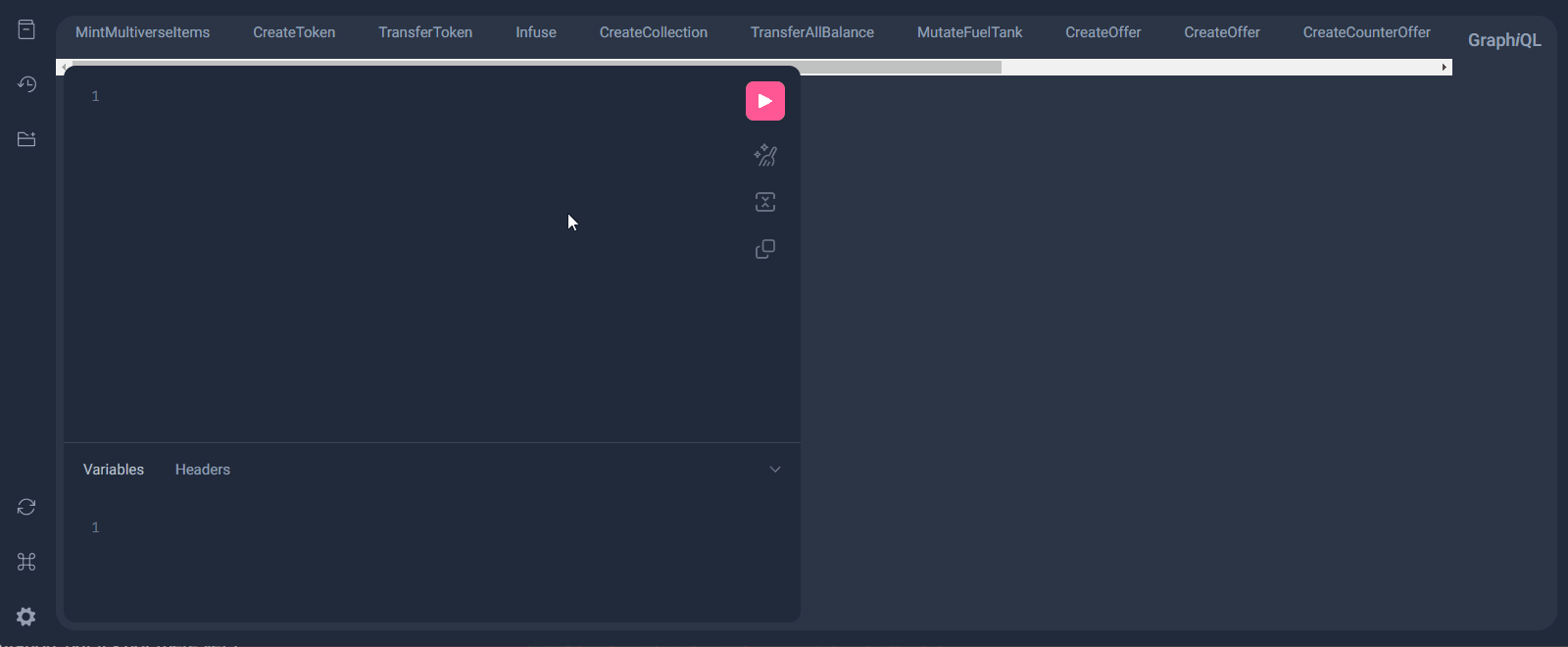
Step 2: Search for a Specific Mutation
- In the Documentation Explorer, you can use the search input to find a specific mutation. For example, to find the "CreateToken" mutation, type "Create" into the search bar. This helps narrow down the list to relevant operations.
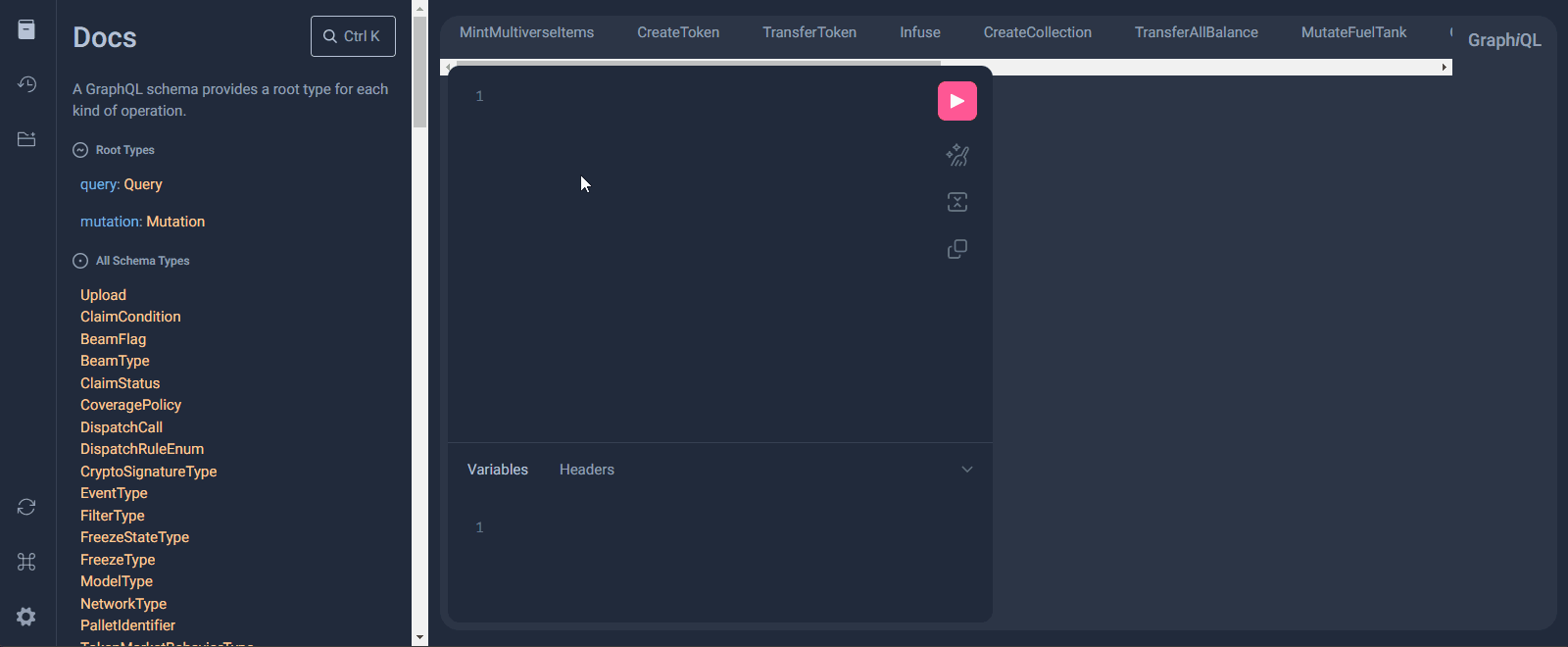
If you already have a query or mutation in your builder, you can quickly open its documentation page by clicking on it while holding the Ctrl button. This will navigate you directly to its details in the Documentation Explorer.
Step 3: Explore the Mutation Details
- Click on the "CreateToken" mutation to view detailed information about it. You will see:
- Overview: A description of what the mutation does.
- Return Type: The type of data it returns, such as a "transaction".
- Arguments: A list of arguments it accepts, with descriptions and data types.
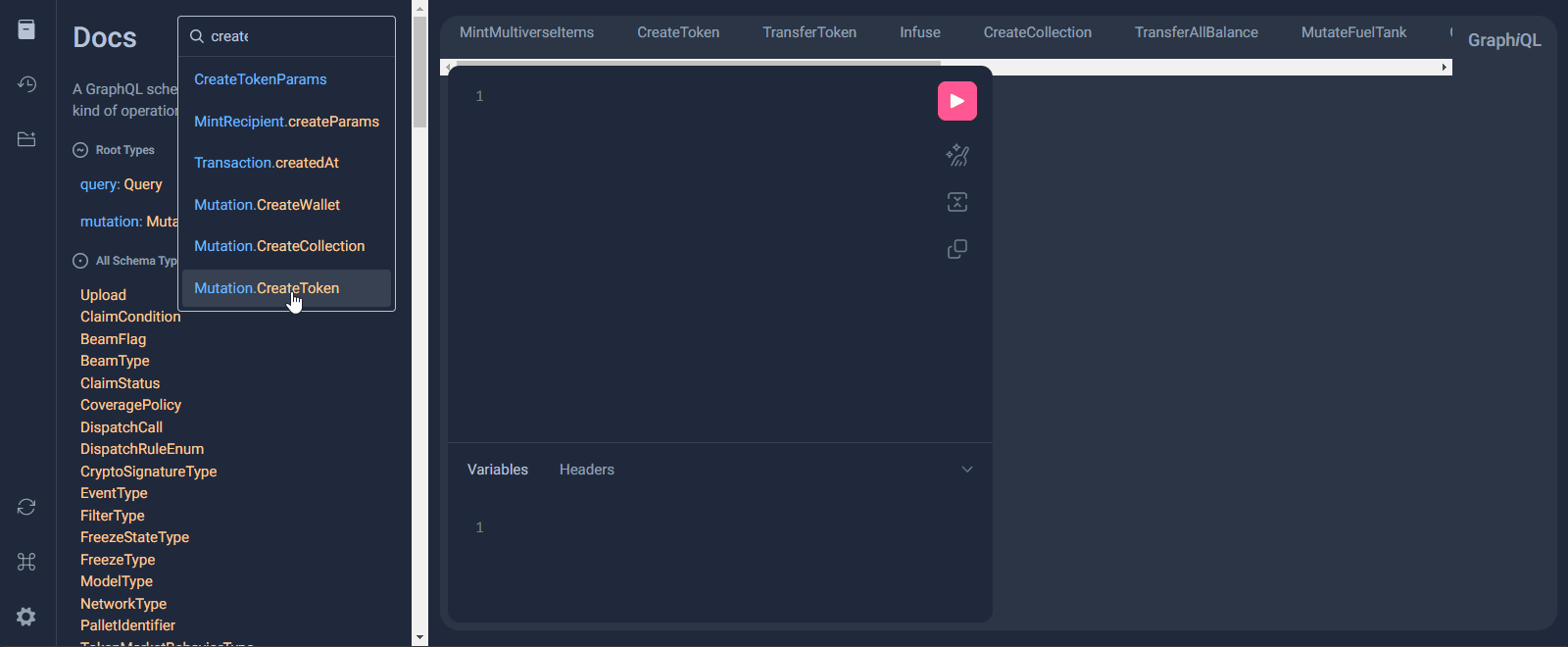
Understanding Arguments and Types
Example: Creating a Token with Initial Supply of 10
- For instance, if you want to create a token with an initial supply of 10, you will need to focus on the
paramsargument. This argument is of type "CreateTokenParams", a complex type.
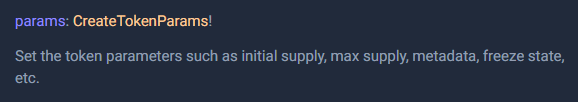
- Click on
CreateTokenParamsto explore its fields:- tokenId: Of type "EncodableTokenIdInput", which specifies the token identifier.
- initialSupply: Of type "BigInt", which you would set to 10.
- cap: Of type "TokenMintCap", which may define the maximum supply (optional).
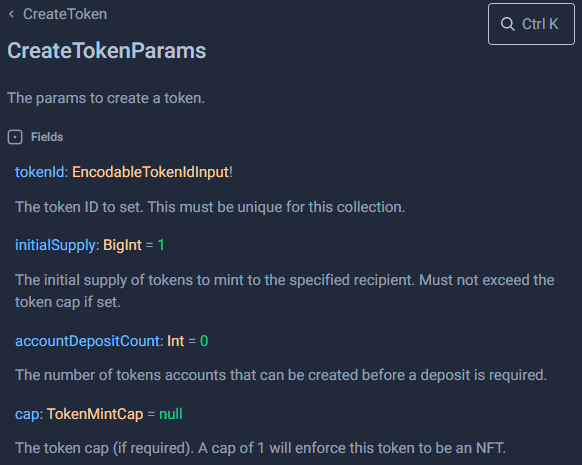
Constructing Your Mutation
- Using the information from the Documentation Explorer, you can construct a mutation to create a token. Here is an example:
mutation {
CreateToken(
recipient: "efRecipientAddress"
collectionId: "12345"
params: {
tokenId: { integer: 1 }
initialSupply: 10
}
) {
id
method
state
}
}
- This mutation creates a new token with an initial supply of 10 in the specified collection. Adjust the parameters as needed for your application.
Check out our GraphQL Query Builder Guide for detailed instructions on building queries and mutations.
Conclusion
By using the Documentation Explorer in the GraphiQL Playground, you can efficiently navigate and understand the Enjin API's queries, mutations, and field types.