Melting / Destroying Tokens and Collections
"Melting" (often called "Burning") refers to the process of decreasing a token's supply and removing it from circulation, or in some cases, even removing the token from the blockchain entirely. Melting a token with ENJ Infusion
releases the Infused ENJ to the holder.- Some Enjin Coin on Enjin Matrixchain to pay for Transaction Fees. You can obtain cENJ (Canary ENJ) for testing from the Canary faucet.
- An Enjin Platform Account.
- A Collection or a Token to melt/destroy.
There are two ways to Melt a token:
Option A. Using the Enjin Dashboard
Melting token's supply
In the Platform menu, navigate to "Tokens". Locate the token you wish to melt, click the 3 vertical dots (⋮) to it's right, then click the "Burn" button.
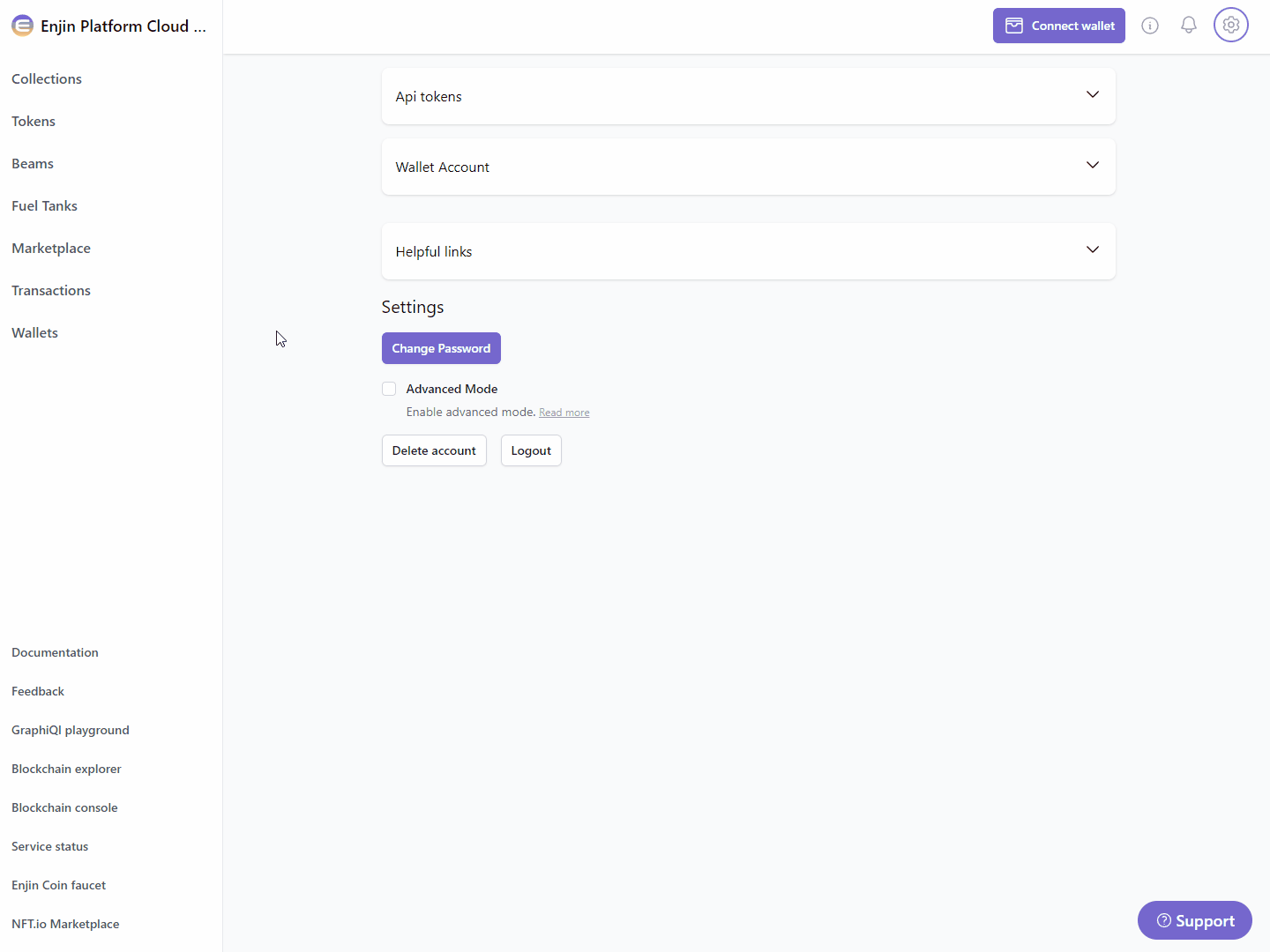
Insert the amount of tokens to melt, and click on the "Burn" button.
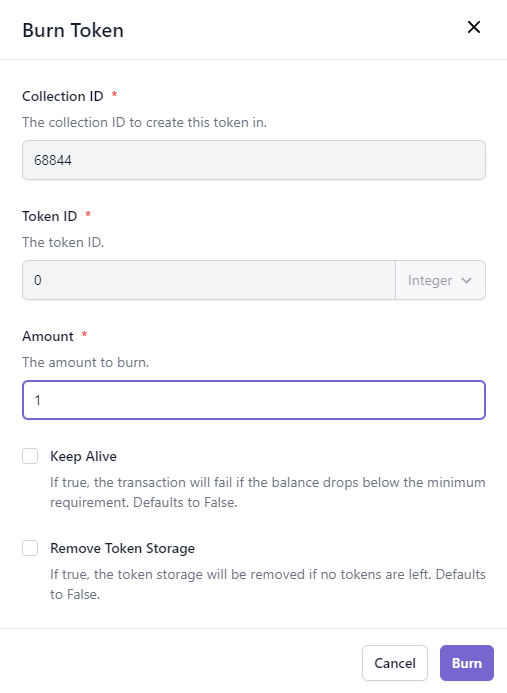
The Transaction Request will then appear in the "Transactions" menu.
Since this request requires a Transaction
, it'll need to be signed with your Wallet.- If a Wallet Daemon is running and configured, the transaction request will be signed automatically.
- If a wallet is connected such as the Enjin Wallet or Polkadot.js, the transaction must be signed manually by clicking the "Sign" button and approving the signature request in your wallet.
Destroying a token and removing it from the Blockchain
- The caller is the collection owner
- The token has no attributes
- If the token has attributes, you can remove the attributes by clicking the 3 vertical dots (⋮) next to the token, followed by "Attributes" and selecting "Remove All".
- The token has 0 supply
- If the token has supply, you can follow the above guide Burning token's supply to remove all token supply (as long as you own all of the token's supply) Note - you can remove the supply and destroy the token in the same melt transaction.
Melting a token and destroying it are two different actions. The action demonstrated above is the action of melting a token, which decreases it's circulating supply. While destroying a token removes the token from the blockchain, and retrieves the Storage Deposit
to the collection owner.To destroy a token, follow the above instructions for Melting a token, but make sure to tick the Remove Token Storage box.
Destroying a collection
- The caller is the collection owner
- The collection has no attributes
- If the collection has attributes, you can remove the attributes by clicking the 3 vertical dots (⋮) next to the collection, followed by "Attributes" and selecting "Remove All".
- The collection has 0 tokens in storage
- If the collection has some tokens, you can follow the above guide Destroying a token and removing it from the Blockchain for each of the tokens in the collection, to destroy them all.
In the Platform menu, navigate to "Collections". Locate the collection you wish to destroy, click the 3 vertical dots (⋮) to it's right, then click the "Destroy" button.
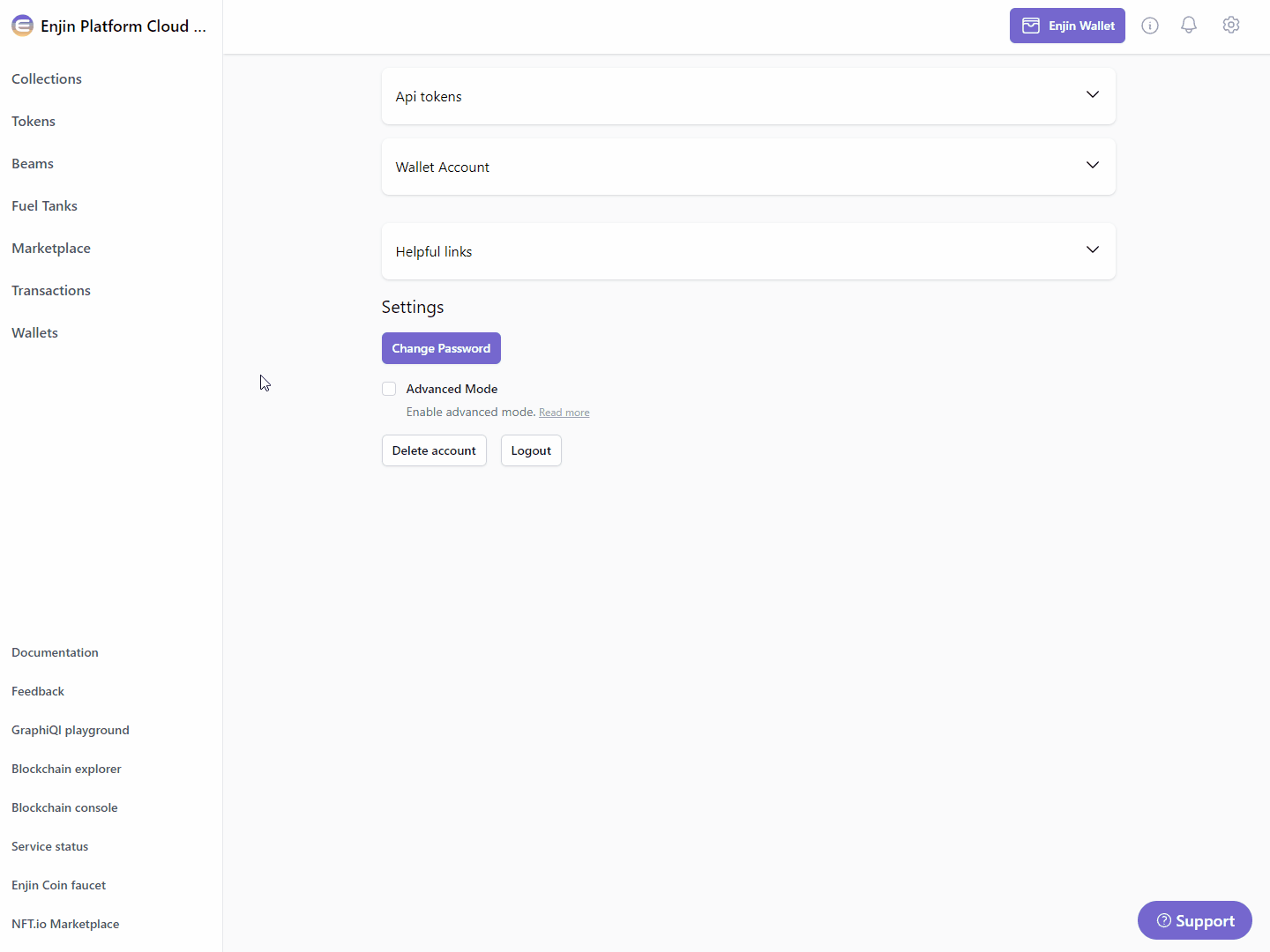
Then, confirm by clicking the "Destroy" button
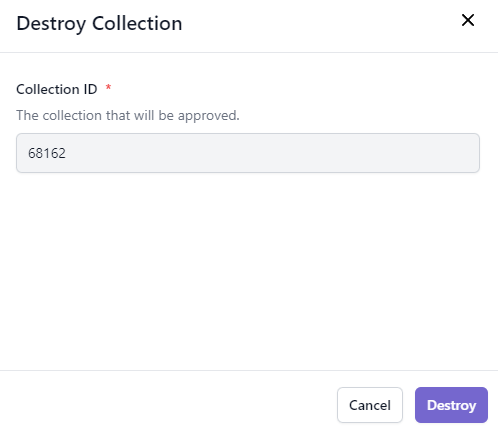
The Transaction Request will then appear in the "Transactions" menu
Since this request requires a Transaction
, it'll need to be signed with your Wallet.- If a Wallet Daemon is running and configured, the transaction request will be signed automatically.
- If a wallet is connected such as the Enjin Wallet or Polkadot.js, the transaction must be signed manually by clicking the "Sign" button and approving the signature request in your wallet.
Option B. Using the Enjin API & SDKs
Melting token's supply
Use the Burn mutation:
- GraphQL
- cURL
- c# SDK
- C++ SDK
- Javascript
- Node.js
- Python
mutation BurnToken{
Burn(
collectionId: 68844 #Specify the Collection ID
params: {
tokenId: {integer: 0} #Specify the Token ID
amount: 1 #Specify the amount of supply to burn
}
) {
id
method
state
}
}
curl --location 'https://platform.canary.enjin.io/graphql' \
-H 'Content-Type: application/json' \
-H 'Authorization: enjin_api_key' \
-d '{"query":"mutation BurnToken(\r\n $collection_id: BigInt!\r\n $token_id: BigInt!\r\n $amount: BigInt!\r\n) {\r\n Burn(\r\n collectionId: $collection_id\r\n params: { tokenId: { integer: $token_id }, amount: $amount }\r\n ) {\r\n id\r\n method\r\n state\r\n }\r\n}","variables":{"collection_id":36105,"token_id":5,"amount":1}}'
using System.Text.Json;
using Enjin.Platform.Sdk;
// Set up the burn params
var burnParams = new BurnParamsInput()
.SetTokenId(new EncodableTokenIdInput().SetInteger(0)) // Set the token id.
.SetAmount(1); // Set the amount to burn.
// Set up the mutation
var burn = new Burn()
.SetCollectionId(68844) // Set the collection id.
.SetParams(burnParams); // Set the burn params.
// Define and assign the return data fragment to the mutation
var burnFragment = new TransactionFragment()
.WithId()
.WithMethod()
.WithState();
burn.Fragment(burnFragment);
// Create and auth a client to send the request to the platform
var client = PlatformClient.Builder()
.SetBaseAddress("https://platform.canary.enjin.io")
.Build();
client.Auth("Your_Platform_Token_Here");
// Send the request and write the output to the console.
// Only the fields that were requested in the fragment will be filled in,
// other fields which weren't requested in the fragment will be set to null.
var response = await client.SendBurn(burn);
Console.WriteLine(JsonSerializer.Serialize(response.Result.Data));
Snippet In Progress
fetch('https://platform.canary.enjin.io/graphql', {
method: 'POST',
headers: {'Content-Type': 'application/json','Authorization': 'Your_Platform_Token_Here'},
body: JSON.stringify({
query: `
mutation BurnToken(
$collection_id: BigInt!
$token_id: BigInt!
$amount: BigInt!
){
Burn(
collectionId: $collection_id
params: {
tokenId: {integer: $token_id}
amount: $amount
}
) {
id
method
state
}
}
`,
variables: {
collection_id: 36105, //Specify the collection ID
token_id: 5, //Specify the amount of supply to burn
amount: 1 //Specify the amount of supply to burn
}
}),
})
.then(response => response.json())
.then(data => console.log(data));
const axios = require('axios');
axios.post('https://platform.canary.enjin.io/graphql', {
query: `
mutation BurnToken(
$collection_id: BigInt!
$token_id: BigInt!
$amount: BigInt!
){
Burn(
collectionId: $collection_id
params: {
tokenId: {integer: $token_id}
amount: $amount
}
) {
id
method
state
}
}
`,
variables: {
collection_id: 36105, //Specify the collection ID
token_id: 5, //Specify the amount of supply to burn
amount: 1 //Specify the amount of supply to burn
}
}, {
headers: {'Content-Type': 'application/json','Authorization': 'Your_Platform_Token_Here'}
})
.then(response => console.log(response.data))
.catch(error => console.error(error));
import requests
query = '''
mutation BurnToken(
$collection_id: BigInt!
$token_id: BigInt!
$amount: BigInt!
){
Burn(
collectionId: $collection_id
params: {
tokenId: {integer: $token_id}
amount: $amount
}
) {
id
method
state
}
}
'''
variables = {
'collection_id': 36105, #Specify the collection ID
'token_id': 5, #Specify the amount of supply to burn
'amount': 1 #Specify the amount of supply to burn
}
response = requests.post('https://platform.canary.enjin.io/graphql',
json={'query': query, 'variables': variables},
headers={'Content-Type': 'application/json', 'Authorization': 'Your_Platform_Token_Here'}
)
print(response.json())
Once the transaction is executed, the token supply will be burned
Destroying a token and removing it from the Blockchain
- The caller is the collection owner
- The token has no attributes
- If the token has attributes, they can be removed using the
RemoveAllAttributesmutation
- If the token has attributes, they can be removed using the
- The token has 0 supply
- You can remove the supply and destroy the token in the same Burn transaction.
Use the Burn mutation, and add removeTokenStorage: true property
- GraphQL
- cURL
- c# SDK
- C++ SDK
- Javascript
- Node.js
- Python
mutation DestroyToken{
Burn(
collectionId: 68844 #Specify the Collection ID
params: {
tokenId: {integer: 0} #Specify the Token ID
amount: 1 #Specify the amount of supply to burn
removeTokenStorage: true
}
) {
id
method
state
}
}
curl --location 'https://platform.canary.enjin.io/graphql' \
-H 'Content-Type: application/json' \
-H 'Authorization: enjin_api_key' \
-d '{"query":"mutation BurnToken(\r\n $collection_id: BigInt!\r\n $token_id: BigInt!\r\n $amount: BigInt!\r\n) {\r\n Burn(\r\n collectionId: $collection_id\r\n params: {\r\n tokenId: { integer: $token_id }\r\n amount: $amount\r\n removeTokenStorage: true\r\n }\r\n ) {\r\n id\r\n method\r\n state\r\n }\r\n}","variables":{"collection_id":36105,"token_id":5,"amount":1}}'
using System.Text.Json;
using Enjin.Platform.Sdk;
// Set up the burn params
var burnParams = new BurnParamsInput()
.SetTokenId(new EncodableTokenIdInput().SetInteger(0)) // Set the token id.
.SetAmount(1) // Set the amount to burn.
.SetRemoveTokenStorage(true); // Set whether the token storage will be removed if no tokens are left.
// Set up the mutation
var burn = new Burn()
.SetCollectionId(68844) // Set the collection id.
.SetParams(burnParams); // Set the burn params.
// Define and assign the return data fragment to the mutation
var burnFragment = new TransactionFragment()
.WithId()
.WithMethod()
.WithState();
burn.Fragment(burnFragment);
// Create and auth a client to send the request to the platform
var client = PlatformClient.Builder()
.SetBaseAddress("https://platform.canary.enjin.io")
.Build();
client.Auth("Your_Platform_Token_Here");
// Send the request and write the output to the console.
// Only the fields that were requested in the fragment will be filled in,
// other fields which weren't requested in the fragment will be set to null.
var response = await client.SendBurn(burn);
Console.WriteLine(JsonSerializer.Serialize(response.Result.Data));
Snippet In Progress
fetch('https://platform.canary.enjin.io/graphql', {
method: 'POST',
headers: {'Content-Type': 'application/json','Authorization': 'Your_Platform_Token_Here'},
body: JSON.stringify({
query: `
mutation BurnToken(
$collection_id: BigInt!
$token_id: BigInt!
$amount: BigInt!
){
Burn(
collectionId: $collection_id
params: {
tokenId: {integer: $token_id}
amount: $amount
removeTokenStorage: true
}
) {
id
method
state
}
}
`,
variables: {
collection_id: 36105, //Specify the collection ID
token_id: 5, //Specify the amount of supply to burn
amount: 1 //Specify the amount of supply to burn
}
}),
})
.then(response => response.json())
.then(data => console.log(data));
const axios = require('axios');
axios.post('https://platform.canary.enjin.io/graphql', {
query: `
mutation BurnToken(
$collection_id: BigInt!
$token_id: BigInt!
$amount: BigInt!
){
Burn(
collectionId: $collection_id
params: {
tokenId: {integer: $token_id}
amount: $amount
removeTokenStorage: true
}
) {
id
method
state
}
}
`,
variables: {
collection_id: 36105, //Specify the collection ID
token_id: 5, //Specify the amount of supply to burn
amount: 1 //Specify the amount of supply to burn
}
}, {
headers: {'Content-Type': 'application/json','Authorization': 'Your_Platform_Token_Here'}
})
.then(response => console.log(response.data))
.catch(error => console.error(error));
import requests
query = '''
mutation BurnToken(
$collection_id: BigInt!
$token_id: BigInt!
$amount: BigInt!
){
Burn(
collectionId: $collection_id
params: {
tokenId: {integer: $token_id}
amount: $amount
removeTokenStorage: true
}
) {
id
method
state
}
}
'''
variables = {
'collection_id': 36105, #Specify the collection ID
'token_id': 5, #Specify the amount of supply to burn
'amount': 1 #Specify the amount of supply to burn
}
response = requests.post('https://platform.canary.enjin.io/graphql',
json={'query': query, 'variables': variables},
headers={'Content-Type': 'application/json', 'Authorization': 'Your_Platform_Token_Here'}
)
print(response.json())
Once the transaction is executed, the token will be destroyed and the Storage Deposit
will be retrieved.Destroying a collection
- The caller is the collection owner
- The collection has no attributes
- If the collection has attributes, they can be removed using the
RemoveAllAttributesmutation
- If the collection has attributes, they can be removed using the
- The collection has 0 tokens in storage
- If the collection has some tokens, you can the above instructions for Destroying a token for each of the tokens in the collection, to destroy them all.
- GraphQL
- cURL
- c# SDK
- C++ SDK
- Javascript
- Node.js
- Python
mutation DestroyCollection {
DestroyCollection(
collectionId: 68844 #Specify the Collection ID
) {
id
method
state
}
}
curl --location 'https://platform.canary.enjin.io/graphql' \
-H 'Content-Type: application/json' \
-H 'Authorization: enjin_api_key' \
-d '{"query":"mutation DestroyCollection($collection_id: BigInt!) {\r\n DestroyCollection(collectionId: $collection_id) {\r\n id\r\n method\r\n state\r\n }\r\n}","variables":{"collection_id":36105}}'
using System.Text.Json;
using Enjin.Platform.Sdk;
// Set up the mutation
var destroyCollection = new DestroyCollection()
.SetCollectionId(68844); // Set the collection id.
// Define and assign the return data fragment to the mutation
var destrotCollectionFragment = new TransactionFragment()
.WithId()
.WithMethod()
.WithState();
destroyCollection.Fragment(destrotCollectionFragment);
// Create and auth a client to send the request to the platform
var client = PlatformClient.Builder()
.SetBaseAddress("https://platform.canary.enjin.io")
.Build();
client.Auth("Your_Platform_Token_Here");
// Send the request and write the output to the console.
// Only the fields that were requested in the fragment will be filled in,
// other fields which weren't requested in the fragment will be set to null.
var response = await client.SendDestroyCollection(destroyCollection);
Console.WriteLine(JsonSerializer.Serialize(response.Result.Data));
Snippet In Progress
fetch('https://platform.canary.enjin.io/graphql', {
method: 'POST',
headers: {'Content-Type': 'application/json','Authorization': 'Your_Platform_Token_Here'},
body: JSON.stringify({
query: `
mutation DestroyCollection($collection_id: BigInt!){
DestroyCollection(
collectionId: $collection_id
) {
id
method
state
}
}
`,
variables: {
collection_id: 36105 //Specify the collection ID
}
}),
})
.then(response => response.json())
.then(data => console.log(data));
const axios = require('axios');
axios.post('https://platform.canary.enjin.io/graphql', {
query: `
mutation DestroyCollection($collection_id: BigInt!){
DestroyCollection(
collectionId: $collection_id
) {
id
method
state
}
}
`,
variables: {
collection_id: 36105 //Specify the collection ID
}
}, {
headers: {'Content-Type': 'application/json','Authorization': 'Your_Platform_Token_Here'}
})
.then(response => console.log(response.data))
.catch(error => console.error(error));
import requests
query = '''
mutation DestroyCollection($collection_id: BigInt!){
DestroyCollection(
collectionId: $collection_id
) {
id
method
state
}
}
'''
variables = {
'collection_id': 36105 #Specify the collection ID
}
response = requests.post('https://platform.canary.enjin.io/graphql',
json={'query': query, 'variables': variables},
headers={'Content-Type': 'application/json', 'Authorization': 'Your_Platform_Token_Here'}
)
print(response.json())
Once the transaction is executed, the collection will be destroyed.